Search engine optimization (SEO) is achieving high rankings on search engine results pages (SERPs). Having the right tools can make all the difference in your SEO efforts. This comprehensive guide will explore the top SEO plugins for 2024, helping you to dominate search engine results. These plugins are designed to enhance your SEO strategy, providing you with the necessary insights and tools to optimize your website effectively. UpRango, a leader in digital marketing solutions, recommends these top plugins to elevate your SEO game.
1. Yoast SEO
Overview
Yoast SEO is one of the most popular and widely used SEO plugins for WordPress. It offers a comprehensive set of tools to optimize your website for search engines and improve its overall readability.
Key Features
- Content Analysis: Yoast SEO analyzes your content for readability and SEO, providing real-time suggestions to improve both.
- Meta Tags Management: Easily manage meta titles and descriptions for your posts and pages.
- XML Sitemaps: Automatically generate XML sitemaps to help search engines index your site more efficiently.
- Breadcrumbs: Add breadcrumbs for better navigation and improved SEO.
- Schema Markup: Implement structured data to enhance search engine understanding of your content.
Detailed Walkthrough
Content Analysis
Yoast SEO’s content analysis feature provides real-time feedback on your content, highlighting areas that need improvement. This includes readability scores, keyword density, and suggestions for internal linking. For example, if your content lacks sufficient keyword usage or if sentences are too long and complex, Yoast SEO will flag these issues and provide actionable suggestions.
Meta Tags Management
Managing meta tags is crucial for SEO, as they provide search engines with information about your content. Yoast SEO simplifies this process by allowing you to edit meta titles and descriptions directly from the post editor. You can also set default templates for different types of content, ensuring consistency across your site.
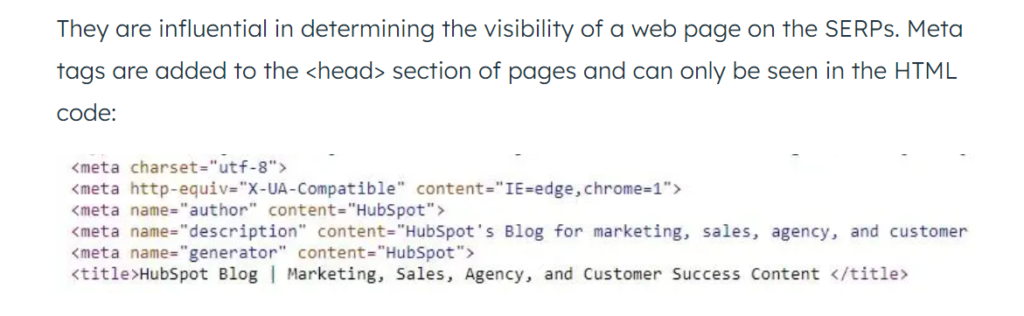
XML Sitemaps
An XML sitemap is essential for helping search engines understand the structure of your website. Yoast SEO automatically generates a sitemap for your site and updates it whenever you add or remove content. This ensures that search engines can index your site more effectively, improving your chances of ranking higher in search results.
Breadcrumbs
Breadcrumbs are navigational aids that help users and search engines understand the structure of your site. Yoast SEO allows you to easily add breadcrumbs to your site, improving navigation and SEO. You can customize the appearance and behavior of breadcrumbs to match your site’s design and structure.
Schema Markup
Schema markup is a form of structured data that helps search engines understand the content on your site. Yoast SEO makes it easy to add schema markup to your content, enhancing its appearance in search results. This can include rich snippets, such as star ratings, product prices, and event details, which can increase click-through rates and drive more traffic to your site.
How UpRango Utilizes Yoast SEO
At UpRango, we leverage Yoast SEO to ensure our content is optimized for search engines and users alike. By using its comprehensive analysis tools, we can fine-tune our content to meet the highest SEO standards.
2. Rank Math
Overview
Rank Math is a powerful SEO plugin that offers advanced features and a user-friendly interface. It is designed to provide a seamless experience for beginners and advanced users alike.
Key Features
- Advanced SEO Analytics: Get detailed insights into your website’s SEO performance with built-in analytics.
- Focus Keywords: Optimize your content for multiple focus keywords.
- Google Search Console Integration: Connect your site with Google Search Console for real-time data.
- 404 Monitor: Track and fix 404 errors to improve user experience and SEO.
- Rich Snippets: Add rich snippets to your content to enhance its appearance in search results.
Detailed Walkthrough
Advanced SEO Analytics
Rank Math’s built-in analytics provide a comprehensive overview of your site’s SEO performance. You can track important metrics such as keyword rankings, search impressions, and click-through rates. The plugin also offers actionable insights to help you improve your SEO strategy.
Focus Keywords
Unlike many SEO plugins, Rank Math allows you to optimize your content for multiple focus keywords. This is particularly useful for targeting long-tail keywords and increasing your chances of ranking for various search queries. You can add up to five focus keywords per post, and the plugin will provide suggestions for improving keyword usage.
Google Search Console Integration
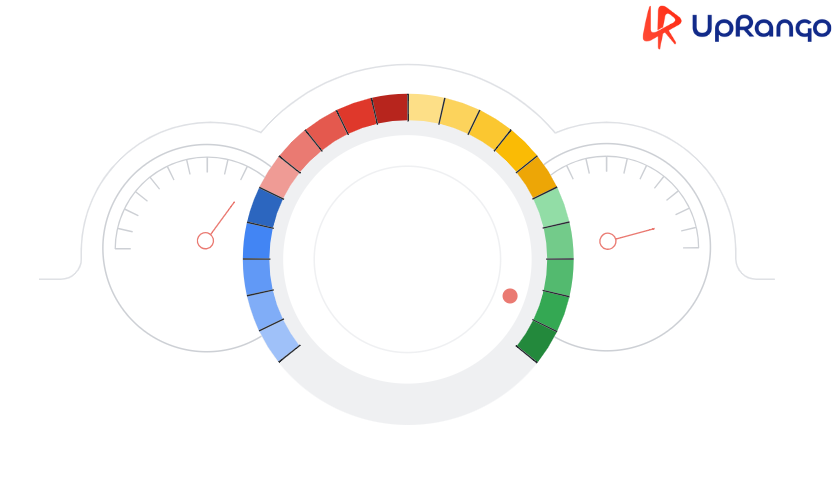
Connecting Rank Math with Google Search Console allows you to access real-time data directly from your WordPress dashboard. This integration provides valuable insights into your site’s performance, including search queries, click-through rates, and indexing status. You can use this data to identify opportunities for improvement and track the impact of your SEO efforts.
404 Monitor
404 errors can negatively impact user experience and SEO. Rank Math’s 404 monitor helps you identify and fix broken links on your site. The plugin provides detailed logs of all 404 errors, allowing you to quickly address any issues and redirect users to relevant pages.
Rich Snippets
Adding rich snippets to your content can significantly enhance its appearance in search results. Rank Math supports various types of rich snippets, including articles, reviews, products, and events. You can easily add schema markup to your content, improving its visibility and click-through rates.
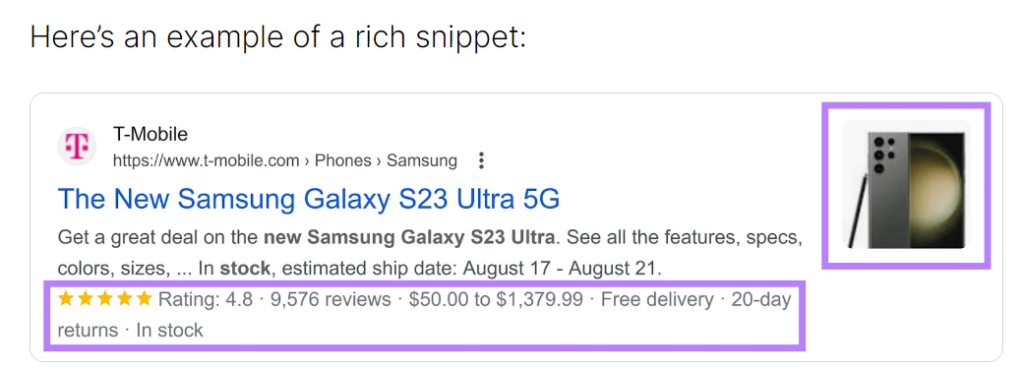
How UpRango Utilizes Rank Math
UpRango uses Rank Math to gain deeper insights into our SEO performance and to optimize our content for multiple keywords. This helps us stay ahead in the competitive digital marketing landscape.
3. All in One SEO Pack
Overview
The All in One SEO Pack is a comprehensive SEO plugin that offers a range of features to optimize your website for search engines. It is suitable for both beginners and advanced users.
Key Features
- Automatic Meta Tags: Automatically generate meta tags for your content.
- XML Sitemaps: Generate XML sitemaps to improve search engine indexing.
- Social Media Integration: Integrate your site with social media platforms for better sharing and engagement.
- Google Analytics Integration: Connect your site with Google Analytics to track and analyze traffic.
- WooCommerce Support: Optimize your WooCommerce store for search engines.
Detailed Walkthrough
Automatic Meta Tags
The All in One SEO Pack simplifies the process of creating meta tags by automatically generating them for your content. You can also customize meta titles and descriptions to better align with your SEO strategy. The plugin supports various types of content, including posts, pages, and custom post types.
XML Sitemaps
An XML sitemap is essential for improving search engine indexing. The All in One SEO Pack automatically generates an XML sitemap for your site and updates it whenever you add or remove content. This ensures that search engines can index your site more effectively, improving your chances of ranking higher in search results.
Social Media Integration
Integrating your site with social media platforms can enhance your online presence and drive more traffic. The All in One SEO Pack allows you to easily add social media meta tags to your content, optimizing it for sharing on platforms like Facebook, Twitter, and LinkedIn. You can also customize how your content appears when shared on social media.
Google Analytics Integration
Connecting your site with Google Analytics is crucial for tracking and analyzing traffic. The All in One SEO Pack allows you to easily integrate Google Analytics with your site, providing detailed insights into your audience and their behavior. You can use this data to make informed decisions and improve your SEO strategy.
WooCommerce Support
For e-commerce sites, optimizing product pages for search engines is essential. The All in One SEO Pack offers comprehensive WooCommerce support, allowing you to optimize your store for better search engine visibility. You can customize product titles, descriptions, and other meta tags to improve your site’s SEO.
How UpRango Utilizes All in One SEO Pack
At Uprango, we use the All in One SEO Pack to ensure our e-commerce sites are fully optimized for search engines. The plugin’s WooCommerce support is particularly beneficial for our clients in the online retail space.
4. SEOPress
Overview
SEOPress is a powerful and easy-to-use SEO plugin that offers a wide range of features to optimize your website. It is designed to be lightweight and fast, ensuring minimal impact on your site’s performance.
Key Features
- Content Analysis: Analyze your content for SEO and readability.
- Google Structured Data Types: Implement structured data to enhance search engine understanding of your content.
- XML and HTML Sitemaps: Generate both XML and HTML sitemaps for better indexing.
- Breadcrumbs: Add breadcrumbs to improve navigation and SEO.
- Social Media Integration: Optimize your content for social media sharing.
Detailed Walkthrough
Content Analysis
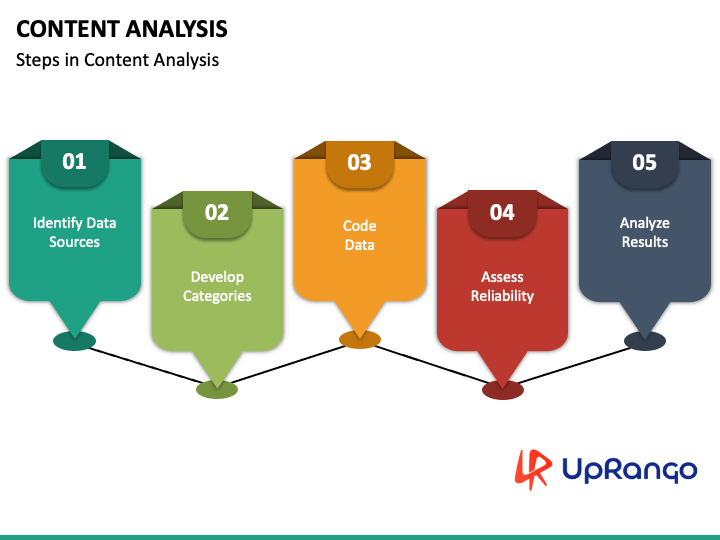
SEOPress provides a detailed content analysis tool that helps you optimize your content for SEO and readability. The plugin offers suggestions for improving keyword usage, meta descriptions, and internal linking. It also analyzes your content’s readability, providing tips on how to make it more engaging and accessible to your audience.
Google Structured Data Types
Structured data is crucial for helping search engines understand your content. SEOPress makes it easy to implement structured data on your site, supporting various data types, including articles, events, products, and reviews. By adding structured data to your content, you can enhance its appearance in search results and improve click-through rates.
XML and HTML Sitemaps
SEOPress automatically generates both XML and HTML sitemaps for your site. XML sitemaps help search engines index your site more effectively, while HTML sitemaps improve user navigation. The plugin updates your sitemaps whenever you add or remove content, ensuring that search engines always have the most up-to-date information about your site.
Breadcrumbs
Breadcrumbs are important for both SEO and user experience. SEOPress allows you to easily add breadcrumbs to your site, improving navigation and helping search engines understand the structure of your content. You can customize the appearance and behavior of breadcrumbs to match your site’s design and layout.
Social Media Integration
SEOPress offers comprehensive social media integration, allowing you to optimize your content for sharing on various platforms. The plugin supports Facebook Open Graph, Twitter Cards, and other social media meta tags, ensuring that your content looks great when shared. You can also customize the appearance of your content on social media to drive more engagement and traffic.
How UpRango Utilizes SEOPress
Uprango leverages SEOPress to optimize our content for both search engines and users. The plugin’s structured data support and detailed content analysis tools help us create high-quality content that ranks well in search results and engages our audience.
5. The SEO Framework
Overview
The SEO Framework is a lightweight and powerful SEO plugin designed to provide a seamless user experience. It offers a range of features to optimize your website for search engines without slowing down your site.
Key Features
- Automated SEO: Automatically generate meta tags and optimize your content for search engines.
- Local SEO: Optimize your site for local search results.
- Comment Spam Protection: Protect your site from spam comments that can harm your SEO.
- AMP Integration: Ensure your content loads quickly on mobile devices with AMP support.
- Extensible: Add additional functionality with various extensions.
Detailed Walkthrough
Automated SEO
The SEO Framework automates many aspects of SEO, making it easy to optimize your site without extensive manual effort. The plugin automatically generates meta titles and descriptions for your content, ensuring that they are optimized for search engines. You can also customize these meta tags to better align with your SEO strategy.
Local SEO
Local SEO is crucial for businesses that serve specific geographic areas. The SEO Framework includes features to optimize your site for local search results, including support for Google My Business and local business schema markup. By optimizing your site for local search, you can attract more customers from your target area.
Comment Spam Protection
Spam comments can harm your site’s SEO by diluting your content and creating a poor user experience. The SEO Framework includes built-in spam protection to help you keep your site free from unwanted comments. The plugin uses advanced algorithms to detect and block spam, ensuring that your content remains high-quality and relevant.
AMP Integration
Accelerated Mobile Pages (AMP) is a technology designed to make web content load quickly on mobile devices. The SEO Framework includes built-in support for AMP, ensuring that your content loads quickly and provides a great user experience on mobile devices. This can improve your site’s mobile SEO and help you attract more mobile users.
Extensible
The SEO Framework is highly extensible, allowing you to add additional functionality with various extensions. These extensions can help you further optimize your site for search engines and improve its overall performance. Some popular extensions include support for schema markup, social media integration, and advanced SEO analytics.
How UpRango Utilizes The SEO Framework
UpRango uses The SEO Framework to optimize our clients’ websites for search engines while ensuring fast loading times and a great user experience. The plugin’s automated SEO features and local SEO support help us attract more traffic and improve our clients’ search engine rankings.
6. WP Meta SEO
Overview
WP Meta SEO is a powerful SEO plugin that focuses on optimizing your site’s meta information. It offers a range of features to help you manage and improve your site’s SEO.
Key Features
- Bulk Meta Editing: Edit meta titles and descriptions in bulk.
- Image SEO: Optimize your images for search engines.
- SEO Dashboard: Get an overview of your site’s SEO performance.
- 404 Error Redirection: Manage and redirect 404 errors.
- Google Analytics Integration: Track and analyze your site’s traffic.
Detailed Walkthrough
Bulk Meta Editing
WP Meta SEO simplifies the process of managing meta titles and descriptions by allowing you to edit them in bulk. This feature is particularly useful for large sites with many pages, as it saves time and ensures consistency across your content. You can easily update meta information for multiple posts and pages from a single interface.
Image SEO
Optimizing your images is crucial for improving your site’s SEO. WP Meta SEO includes tools to help you add alt text, titles, and captions to your images, ensuring that they are properly optimized for search engines. The plugin also provides suggestions for improving your image SEO, helping you attract more traffic from image searches.
SEO Dashboard
The SEO dashboard provides an overview of your site’s SEO performance, highlighting areas that need improvement. You can track important metrics such as keyword rankings, search impressions, and click-through rates. The dashboard also offers actionable insights to help you improve your SEO strategy.
404 Error Redirection
404 errors can harm your site’s SEO by creating a poor user experience. WP Meta SEO includes tools to help you manage and redirect 404 errors, ensuring that users are directed to relevant pages. You can easily set up redirections for broken links, improving your site’s overall SEO and user experience.
Google Analytics Integration
Connecting your site with Google Analytics is crucial for tracking and analyzing traffic. WP Meta SEO allows you to easily integrate Google Analytics with your site, providing detailed insights into your audience and their behavior. You can use this data to make informed decisions and improve your SEO strategy.
How UpRango Utilizes WP Meta SEO
At UpRango, we use WP Meta SEO to manage and optimize our site’s meta information. The plugin’s bulk editing features and image SEO tools help us ensure that our content is fully optimized for search engines.
7. Squirrly SEO
Overview
Squirrly SEO is an innovative SEO plugin that focuses on helping you create content that ranks well in search engines. It offers a range of features to optimize your content and improve your SEO strategy.
Key Features
- SEO Live Assistant: Get real-time SEO suggestions as you write.
- Keyword Research: Find the best keywords to target for your content.
- SEO Audit: Conduct a comprehensive SEO audit of your site.
- Content Optimization: Optimize your content for search engines and users.
- Rank Tracking: Track your keyword rankings and monitor your SEO performance.
Detailed Walkthrough
SEO Live Assistant
The SEO Live Assistant provides real-time SEO suggestions as you write, helping you optimize your content for search engines. The assistant analyzes your content and provides actionable insights to improve keyword usage, meta descriptions, and readability. This feature ensures that your content is fully optimized before you publish it.
Keyword Research
Finding the right keywords to target is crucial for improving your SEO. Squirrly SEO includes powerful keyword research tools to help you identify the best keywords for your content. You can analyze search volume, competition, and trends to find keywords that will drive traffic to your site.
SEO Audit
Conducting a comprehensive SEO audit is essential for identifying areas that need improvement. Squirrly SEO includes an SEO audit tool that analyzes your site and provides detailed reports on its performance. The audit covers various aspects of SEO, including on-page optimization, technical SEO, and backlink profile. You can use the insights from the audit to improve your site’s SEO strategy.
Content Optimization
Optimizing your content for both search engines and users is crucial for achieving high rankings and engaging your audience. Squirrly SEO provides tools to help you optimize your content for readability, keyword usage, and meta descriptions. The plugin also offers suggestions for improving internal linking and adding multimedia elements to your content.
Rank Tracking
Tracking your keyword rankings is essential for monitoring your SEO performance. Squirrly SEO includes a rank tracking tool that allows you to monitor your keyword rankings and track changes over time. You can use this data to identify trends and make informed decisions about your SEO strategy.
How UpRango Utilizes Squirrly SEO
UpRango uses Squirrly SEO to create high-quality content that ranks well in search engines. The plugin’s real-time SEO suggestions and keyword research tools help us optimize our content for maximum impact.
8. SEO Squirrly
Overview
SEO Squirrly is designed to help non-SEO experts optimize their websites and content. It provides real-time SEO guidance and offers a range of features to improve your site’s search engine rankings.
Key Features
- Real-Time SEO: Get real-time SEO suggestions as you write.
- Keyword Research: Identify the best keywords to target for your content.
- SEO Audit: Conduct a comprehensive SEO audit of your site.
- Content Optimization: Optimize your content for search engines and users.
- Rank Tracking: Monitor your keyword rankings and track your SEO performance.
Detailed Walkthrough
Real-Time SEO
SEO Squirrly provides real-time SEO suggestions as you write, helping you optimize your content for search engines. The plugin analyzes your content and provides actionable insights to improve keyword usage, meta descriptions, and readability. This feature ensures that your content is fully optimized before you publish it.
Keyword Research
Finding the right keywords to target is crucial for improving your SEO. SEO Squirrly includes powerful keyword research tools to help you identify the best keywords for your content. You can analyze search volume, competition, and trends to find keywords that will drive traffic to your site.
SEO Audit
Conducting a comprehensive SEO audit is essential for identifying areas that need improvement. SEO Squirrly includes an SEO audit tool that analyzes your site and provides detailed reports on its performance. The audit covers various aspects of SEO, including on-page optimization, technical SEO, and backlink profile. You can use the insights from the audit to improve your site’s SEO strategy.
Content Optimization
Optimizing your content for both search engines and users is crucial for achieving high rankings and engaging your audience. SEO Squirrly provides tools to help you optimize your content for readability, keyword usage, and meta descriptions. The plugin also offers suggestions for improving internal linking and adding multimedia elements to your content.
Rank Tracking
Tracking your keyword rankings is essential for monitoring your SEO performance. SEO Squirrly includes a rank tracking tool that allows you to monitor your keyword rankings and track changes over time. You can use this data to identify trends and make informed decisions about your SEO strategy.
How UpRango Utilizes SEO Squirrly
UpRango leverages SEO Squirrly to help non-SEO experts optimize their content and improve their search engine rankings. The plugin’s real-time SEO suggestions and keyword research tools ensure that our content is fully optimized for search engines.
9. Broken Link Checker
Overview
Broken Link Checker is a valuable plugin for identifying and fixing broken links on your website. Broken links can harm your site’s SEO and user experience, making it essential to address them promptly.
Key Features
- Link Monitoring: Continuously monitor your site for broken links.
- Email Notifications: Receive email notifications when broken links are detected.
- Link Editing: Edit broken links directly from the plugin interface.
- Customizable Settings: Customize the plugin’s settings to suit your needs.
- Performance Optimization: Ensure minimal impact on your site’s performance.
Detailed Walkthrough
Link Monitoring
Broken Link Checker continuously monitors your site for broken links, ensuring that you can address them promptly. The plugin scans your posts, pages, comments, and custom fields for broken links, providing a comprehensive overview of your site’s link health.
Email Notifications
Receiving timely notifications about broken links is crucial for maintaining your site’s SEO and user experience. Broken Link Checker sends email notifications whenever broken links are detected, allowing you to address them quickly. You can customize the frequency and content of these notifications to suit your needs.
Link Editing
Fixing broken links is simple with Broken Link Checker. The plugin allows you to edit broken links directly from its interface, saving you time and effort. You can update URLs, unlink broken links, or mark them as not broken, all from a single dashboard.
Customizable Settings
Broken Link Checker offers a range of customizable settings to suit your needs. You can specify which types of content to scan, set the frequency of link checks, and exclude certain URLs from being monitored. This flexibility ensures that the plugin works efficiently without affecting your site’s performance.
Performance Optimization
Performance is crucial for both SEO and user experience. Broken Link Checker is designed to minimize its impact on your site’s performance by running link checks in the background and allowing you to set limits on the number of links checked at a time. This ensures that your site remains fast and responsive while the plugin does its job.
How UpRango Utilizes Broken Link Checker
UpRango uses Broken Link Checker to maintain the health of our websites by promptly identifying and fixing broken links. This helps us ensure a smooth user experience and improve our search engine rankings.
10. Redirection
Overview
Redirection is a powerful plugin for managing 301 redirects and tracking 404 errors on your website. Properly managing redirects is essential for maintaining your site’s SEO and ensuring a seamless user experience.
Key Features
- 301 Redirects: Easily create and manage 301 redirects.
- 404 Error Tracking: Monitor and track 404 errors on your site.
- Regex Support: Use regular expressions for advanced redirect management.
- Conditional Redirects: Create redirects based on various conditions.
- Import/Export: Import and export redirect rules for easy management.
Detailed Walkthrough
301 Redirects
Creating and managing 301 redirects is crucial for maintaining your site’s SEO, especially when you move or delete content. Redirection makes it easy to set up and manage 301 redirects from a user-friendly interface. You can create redirects for individual URLs or use patterns to redirect multiple URLs at once.
404 Error Tracking
Monitoring 404 errors is essential for maintaining a smooth user experience. Redirection tracks 404 errors on your site and provides detailed logs of all errors detected. You can use this information to identify broken links and create appropriate redirects, ensuring that users are directed to relevant content.
Regex Support
For advanced redirect management, Redirection supports regular expressions (regex). This allows you to create complex redirect rules based on URL patterns, making it easier to manage large sites with many URLs. You can use regex to create redirects for specific types of content, such as blog posts or product pages.
Conditional Redirects
Redirection allows you to create redirects based on various conditions, such as user roles, referrer URLs, and request methods. This flexibility enables you to tailor redirects to specific scenarios, improving user experience and SEO. For example, you can create redirects for users coming from specific external sites or for logged-in users only.
Import/Export
Managing redirects across multiple sites is easy with Redirection’s import/export feature. You can export your redirect rules to a file and import them on another site, ensuring consistency across your network. This feature is particularly useful for agencies and developers managing multiple client sites.
How UpRango Utilizes Redirection
At UpRango, we use Redirection to manage 301 redirects and track 404 errors, ensuring that our sites maintain their SEO health and provide a seamless user experience.
Conclusion
In 2024, having the right SEO plugins is crucial for dominating search engine results. These top SEO plugins, recommended by UpRango, offer a range of features to help you optimize your website and improve your search engine rankings. From comprehensive content analysis and keyword research to advanced redirect management and broken link checking, these plugins provide the tools you need to succeed in the competitive world of SEO. By leveraging these plugins, you can enhance your SEO strategy, attract more traffic, and achieve higher rankings on search engine results pages.

